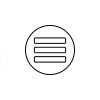Join us from the comfort of your office or home!
Our livestream classes are conducted exclusively on Zoom. Please familiarize yourself with the platform and test your connection on your device before the session. We recommend logging in early, with sessions accessible 15 minutes before the start. Note that we may not be able to provide Zoom technical support right before class due to preparatory tasks.
This link will help you to get set up: https://zoom.us/test.
Here is a short video with instructions on how to join a meeting: https://bit.ly/ZoomJoinAMeeting.
Livestream/Zoom Etiquette
In accordance with TRELG policies as submitted and approved by the Maine Real Estate Commission:
“An internet live class shall have live video and audio feeds of all participants that will allow real-time visualization and communication among all participants, and the Course instructor shall only issue a completed course affidavit to a live-class attendee who was
present by video and audio throughout the entirety of the course.”
Treat this online class as you would an in-person session:
- Be on Zoom and ready on-screen at least 5 minutes before the start.
- Keep your camera on at all times.
- Mute your microphone unless speaking.
- Use cell phones only with instructor or admin permission.
- Do not drive during class; it's a safety violation and will result in removal.
- Stay seated and keep your device stationary throughout the class.
- Refrain from external conversations during class time.
Livestream Preparation
For a smooth class experience, please:
- Check your email for confirmation and reminders containing essential details like the Zoom link, schedule, and materials.
- Update your email on www.trelg.com in your Student Center if needed to ensure you receive our communications.
- Check your spam folder if you are missing an email.
- In the Zoom session, rename your display to match your registration name.
- Mute your microphone to avoid disrupting the class. Use the raise hand feature and spacebar to speak when prompted.
- A Zoom Admin will oversee the chat; the instructor won't be checking it.
- For Continuing Education: You'll receive the quiz instructions after attendance confirmation. Complete the quiz and evaluation to access your completion certificate. IMPORTANT! Your course completion certificate will NOT be available to print or download until EVERYONE has completed the quiz!
Thank you,
The Real Estate Learning Group®